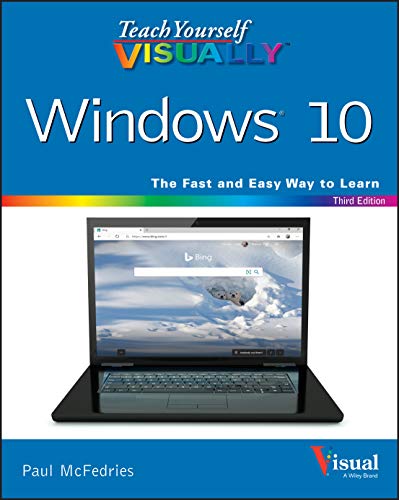7 Windows 10 Books for Beginners That Build Confidence
Windows 10 Books recommended by experts Paul McFedries, David Pogue, and Woody Leonhard for newcomers seeking clear, beginner-friendly guidance
Create a Windows 10 course with AI
Generate a personalized AI-powered course, tailored to your goals and topics of interest
Every expert in Windows 10 started exactly where you are now—facing a complex system with endless features and options. Windows 10 remains one of the most accessible and versatile operating systems, powering millions of devices worldwide. Its blend of classic desktop familiarity and modern app integration makes it a great choice for users ready to learn progressively without overwhelm.
Experts like Paul McFedries, author of several Windows guides with over two million copies sold, and David Pogue, a bestselling author and Emmy-winning correspondent, have crafted books that break down Windows 10 into manageable lessons. Woody Leonhard, one of the first Microsoft Consulting Partners, also offers insights that have helped countless beginners gain confidence navigating Windows 10’s features.
While these beginner-friendly books provide excellent foundations, readers seeking content tailored to their specific learning pace and goals might consider creating a personalized Windows 10 book that meets them exactly where they are. This approach ensures you focus on what matters most to your needs without unnecessary detours.
Woody Leonhard and Ciprian Rusen bring decades of Windows expertise to this guide tailored for newcomers and intermediate users alike. You learn how to install, personalize, and secure Windows 10, alongside mastering Universal Apps and Control Panel essentials. The authors break down complex features into manageable sections, such as efficient system navigation and threat protection, making this a solid resource for those aiming to boost their Windows literacy and productivity. Whether you're setting up a fresh installation or exploring advanced tweaks, this book offers clear instructions with practical examples like personalization tips and security settings.
Paul McFedries, a prolific technical writer and president of Logophilia Limited, brings decades of experience to this visual guide on Windows 10. His approach relies on highly visual techniques designed to boost your retention and make navigating the operating system intuitive rather than frustrating. You'll gain practical skills like installing applications, managing passwords, and handling media files, all laid out in clear, illustrated steps. This book suits you if you prefer learning through seeing rather than just reading, especially if you're new to Windows 10 or want to deepen your understanding without wading through jargon.
This personalized book embarks on a clear, progressive journey designed for newcomers to Windows 10, focusing on your unique learning pace and goals. It explores foundational features and practical navigation to build your confidence steadily, removing common overwhelm with carefully selected content that matches your background. The tailored approach ensures you grasp essential concepts comfortably while advancing toward mastery at a pace suited to you. Through this tailored guide, you explore everyday tasks, system settings, and customization options, gaining familiarity with the interface and apps that make Windows 10 accessible and versatile. This personalized experience supports you in becoming a confident Windows 10 user without unnecessary distractions or complexity.
Paul McFedries's decades of programming and technical writing experience led to a guide that truly breaks down Windows 10 for beginners. This book walks you through the essentials—from navigating the interface and managing files to setting up user accounts and customizing your experience—with clear, visual instructions that demystify even the newest Windows features. You'll find detailed walkthroughs that help you master basic tasks like browsing the web, handling media, and email, all paced for those who may have never used Windows before. If you want a straightforward, patient introduction to Windows 10 without getting overwhelmed, this book is designed for you, though seasoned users might find it too elementary.
Joan Lambert, a seasoned corporate trainer and prolific author on Microsoft Office, crafted this concise laminated guide to strip away the complexity of Windows 10 for users at all levels. The book zeroes in on practical system settings, security features, and productivity tips, making it easy to locate key functions quickly—ideal for busy professionals or students. For example, it highlights how to optimize system performance and manage privacy settings without overwhelming technical jargon. Whether you’re stepping into Windows 10 for the first time or seeking a handy desk reference, this guide offers straightforward, digestible insights that help you navigate the OS with confidence.
Drawing from decades of experience authoring Windows guides, Brian Knittel delivers a meticulous exploration of Windows 10’s capabilities and quirks. You’ll learn how to navigate its revamped interface, master shortcuts that boost efficiency, and customize your experience whether you’re on a desktop or tablet. The book dives into features like virtual desktops, Cortana, and Edge browser with enough detail to make daily tasks smoother without overwhelming you. If you’re comfortable with earlier Windows versions but want to harness Windows 10’s full potential, this book offers a clear path without glossing over its complexities.
This tailored book explores Windows 10 through clear, visual techniques designed to match your background and learning goals. It offers a progressive introduction that builds your confidence by focusing on essential skills at a comfortable pace. By addressing foundational concepts with vivid examples and straightforward visuals, it removes the overwhelm often faced by newcomers. The personalized approach ensures the content aligns with your specific interests, helping you grasp Windows 10 essentials quickly and effectively. You’ll find yourself navigating the operating system with greater ease, supported by explanations that resonate with your individual learning style and objectives.
Nick Vandome offers a down-to-earth guide tailored for anyone stepping into the world of Windows 10 for the first time. Drawing on his extensive background in tech writing and teaching digital skills, Vandome walks you through everything from customizing your Start menu to managing files with OneDrive. You’ll also find clear explanations of newer features like Cortana’s separated search box and the streamlined Light Theme. This book suits you if you want to navigate Windows 10 confidently without getting bogged down in jargon or unnecessary detail, especially if you’re upgrading to the November 2019 Update and want a friendly, methodical introduction.
Unlike many Windows guides that assume prior tech experience, David Pogue transforms complex Windows 10 features into clear, accessible lessons tailored for newcomers and experienced users alike. Drawing from his background as a bestselling author and Emmy-winning correspondent, Pogue breaks down the dual interface challenges inherited from Windows 8 and explains innovations like the Spartan browser and Cortana in everyday terms. You’ll learn how to navigate both touch and keyboard environments, customize universal apps, and optimize your experience across devices. This book suits anyone eager to confidently master Windows 10 without feeling overwhelmed, especially those transitioning from older versions or tablets.
Conclusion
These 7 books share a clear theme: making Windows 10 approachable for newcomers by offering stepwise, visual, and practical guidance. Whether you prefer detailed manuals like Windows 10 In Depth or quick-reference formats like Microsoft Windows 10, there's a resource that matches your learning style.
If you’re completely new, starting with Windows 10 Simplified or Windows 10 in easy steps provides gentle, paced introductions. For those who want to explore deeper or transition from older Windows versions, Windows 10 In Depth and Windows 10: The Missing Manual offer richer detail. Move through these guides progressively to build your skills steadily.
Alternatively, you can create a personalized Windows 10 book that fits your exact needs, interests, and goals to create your own personalized learning journey. Building a strong foundation early sets you up for success and confidence as you master Windows 10.
Frequently Asked Questions
I'm overwhelmed by choice – which book should I start with?
Start with Windows 10 Simplified or Windows 10 in easy steps if you want clear, patient introductions. They focus on basics without overwhelming details, making them ideal first reads.
Are these books too advanced for someone new to Windows 10?
No. Each book is chosen for beginner friendliness, especially those by Paul McFedries and Woody Leonhard. They explain features gradually and clearly.
What's the best order to read these books?
Begin with visual or simplified guides like Teach Yourself VISUALLY Windows 10 and Windows 10 Simplified. Then explore deeper books like Windows 10 In Depth to expand your skills.
Should I start with the newest book or a classic?
Both have value. Newer editions include recent updates, while classics like Windows 10: The Missing Manual offer thorough explanations. Choose based on your preference for detail or currency.
Do I really need any background knowledge before starting?
Not at all. These books assume no prior experience and build your Windows 10 knowledge from scratch with clear, stepwise instructions.
How can personalized Windows 10 books complement these expert guides?
Personalized books tailor content to your background and goals, complementing expert guides by focusing on what you need most. They adapt pacing and topics for efficient learning. Try creating your own Windows 10 book for a custom experience.
Help fellow book lovers discover great books, share this curated list with others!
Related Articles You May Like
Explore more curated book recommendations